To get the right resource to the right place every time, the BigChange system helps you work around constraints such as time, tools required and vehicle attributes. Create new work-orders and appointments, then allocate them to your people or send direct to vehicles.
INTELLIGENT SCHEDULING ASSISTANT
ARRANGE A DEMO TODAY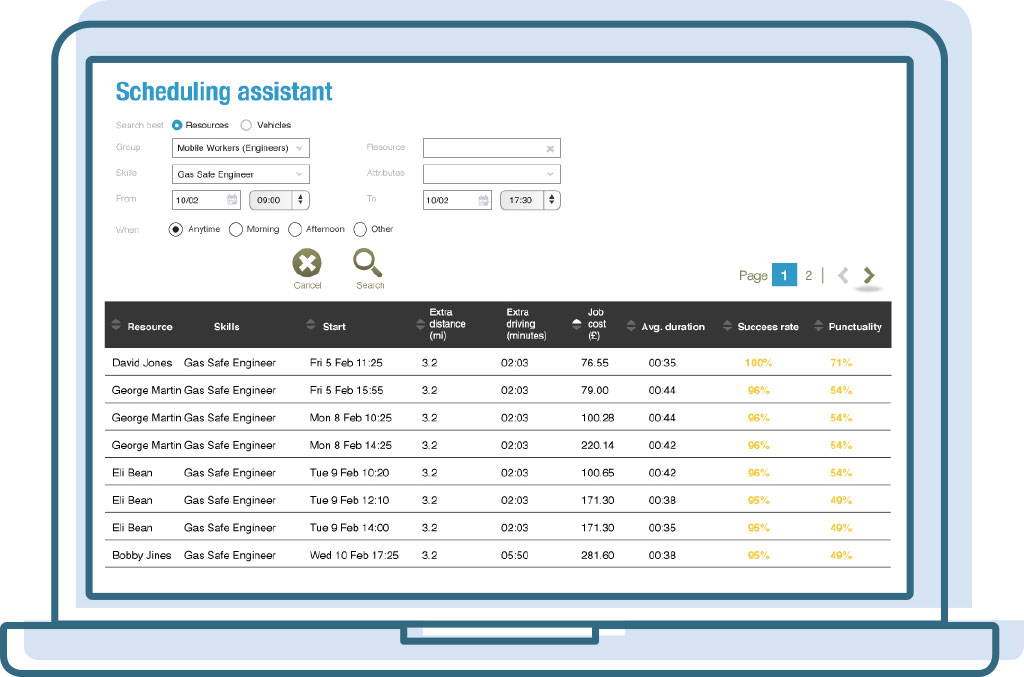

OPTIMISE HUNDREDS OF JOBS AT A TIME
Increase your profit by minimising your travel time and overall ‘cost to serve’.
MANAGE UNSCHEDULED JOBS
Create rules for unscheduled jobs and automatically allocate them to your custom categories.
PRICING, RATES AND RATING TABLES
Custom pricing models for each job type, with customer-specific prices and rating tables.
ASSIGN ITEMS DIRECTLY TO JOBS & BOOST YOUR FIRST TIME FIX
Check and assign parts and equipment availability, plus stock levels, in multiple locations.

BUILD WORKFLOWS WITH EASE
AUTOMATIC JOB CONFIRMATIONS AND ETA TEXT MESSAGES
Automated alerts via email and text message; plus an ETA and turn-by-turn tracking of your vehicles.
SAVE TIME, BOOST EFFICIENCY


Job weather forecast
For those jobs that can be affected by weather conditions, it can be handy to know if it might get in the way whilst you are planning the job. To help you plan ahead, we’ve introduced a weather forecast as part of BigChange scheduling. When you’re creating a job, a weather icon will appear once you enter the location, giving you a five-day forecast for that site in three-hour increments. Then, once the job is scheduled, click again for a forecast of the exact time and date booked in.
